How to play pubg mobile without lag ?
PUBG Mobile is surely increasing its reputation in the gaming market and crossed over 100+ Million users. Although the game is pretty awesome, there are some issues that reduce user experience in it like Lags, Ping, Connection problems, etc. With more updates the developers are not optimising the game for lower end devices.
In this post we will discuss how to reduce lag while playing pubg mobile. These tips may not 100% effective because quality of gameplay is finally dependent on the device you are using, but definitely your experience will improve.
Lets discuss everything in detail,
1) Use GFX Tool
GFX Tool is a Android app available on google play store.It reduces lags as it provides graphics option like So Smooth which remove unnecessary graphics from the game and thus, reduces the rendering lags.It can also help you to unlock 60 fps.
1.Open google play store and search for gfx tool and download it.
2. open it and select game version.
3. adjust the graphics to so smooth.
4. choose the classic style.
5. disable Shadow.
6. Adjust Rendering Quality to ‘Low’
7. Disable Light Effects.
8. Enable “GPU optimization” which reduces unnecessary effects.
9. Save the Settings and Run the game.
2) Force 4x MSAA
Do you know you can fix lags in pubg mobile by just one setting in the Android developer mode?
The android developer had itself provided us an option to run our game smoothly
Now, I will tell you that option. That option is called “Force 4x MSAA” which is available in the developer option.
Android developers had hidden this developer option as if you make a mistake in that option, your device will face many problems.
However, the option Force 4x MSAA is safe to use.
This option makes your texture and gameplay to run smoothly.
To enable "Force 4x MSAA" follow following steps
1.Go to your device settings.
2.Click on “About Phone”.
3.Continuously click on “Built Version” 10 times.
4.Your developer option will now be shown in your device settings.
5.In case if you do not find it, search the option in your settings
6.Enable “Developer Option”.
7.Swipe down to the “Force 4x MSAA” section and enable it.
8.Enjoy your game.
3) Uninstall unnecessary applications
Remove unnecessary applications which would free up your RAM usage and would free up space on your internal memory.
As PUBG Mobile requirements, your device must have at least 2 GB ram. So, you must uninstall unnecessary apps from your device which would free up most of the RAM space.
4) Clear internal memory space
Remove unwanted files like audio, video, etc from your internal storage which will boost the game.
5) Clear cache
Whenever you run any applications on your device, it occupies some space in your device. Clear all caches of all the applications installed on your device.
To clear cache follow these steps
1.Go to your Device Settings
2.Open your “App Management”
3.Select an App at a time.
4.Clear their Cache
5.Reboot your Device
6) Disable Apps Running in Background
Whenever you open an app and directly move to your home screen without closing the apps, the apps will run in the background and thus, increases their RAM usage and battery.
Also, various system apps run in the background of your device.
Open PUBG Mobile after disabling apps running in the background.
7) Install game booster
Some mobile companies like Mi, Realme, etc provides there inbuilt game booster.
You can also install other game boosters from the Google Play store. Game Booster dramatically improves your game experience by closing all the applications running in the background.
8) Minor Tricks
You can improve and boost your game so that it would not lag just by following some simple tricks.
Make sure you have a stable internet connection.
Make sure you mute your speaker and mic when not use in the gameplay.



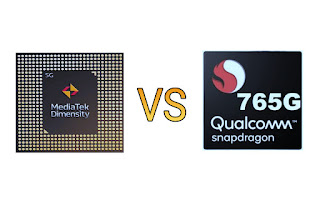
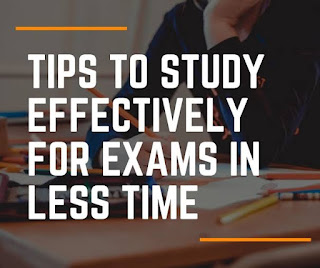
Comments
Post a Comment